DIGIHIVE
DownloadsDigiHive
Documentation
digihive110304.pdfSienkiewicz R. Jędruch W., The DigiHive environment
(released: 2018-08-13)
Archive - click here
digihive_performance.pdfJędruch W., DigiHive performance issues
(released: 2015-02-18)

digihive.bibDigiHive related publications bibtex
DigiHive for MS Windows
digihive.zipClick to download the full version of DigiHive
(released: 2019-11-11).
The environment contains the following examples:
- jet.xml: jet engine demonstration
- random.xml: emerging of random structures
- snowflake.xml: simple example of emergent behaviour - the set of programs building the "snowflake" structure
- self_rep_100x100_3.xml, self_rep_100x100_6.xml, self_rep_100x100_8.xml: self-reproduction experiment (various number of initial building blocks) - universal constructor and universal copying machine being able to reproduce itself. Details to be published soon.
- cell.xml (will be available soon): Cell wall growth and division. Details to be published soon.
- Download and install the GTK Runtime (e.g. gtk+-2.8.9-setup-1.exe, please check also the gtk website for the latest versions)
- Download and unpack the program archive: digihive.zip into the target directory, e.g. c:\temp\
- Run the c:\temp\bin\digihive.exe (replace "c:\temp" with proper installation directory)
- Select File->Open XML from menu
- Load the xml file
- Select Simulation->Start from menu, or press the same button on toolbar
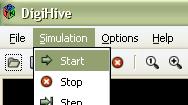

Presentations

acal2009.ppsxACAL 2009 conference presentation.

seminar.pptxSeminar slides.

thesis.pptxPhD thesis presentation. (in Polish)
movies.zipPresentations movies. (download and unpack into the same folder as presentation files)